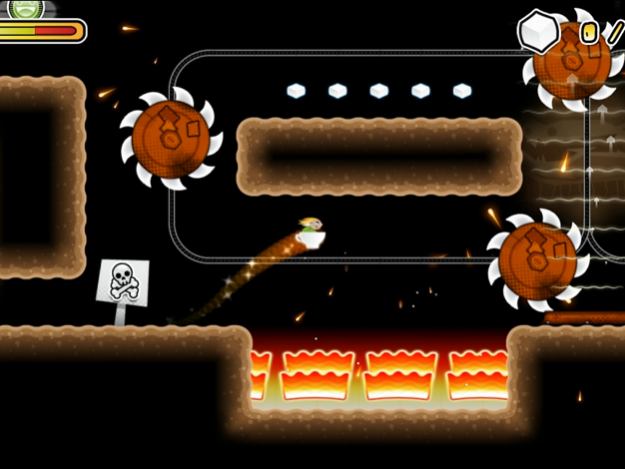Storm in a Teacup 1.9
Continue to app
Paid Version
Publisher Description
Take Storm on a magical adventure in his awesome teacup. Storm's brother Cloud has created an amazing dream-like world for you to explore, packed with all kinds of challenges!
Guide Storm through each stage, solving puzzles, avoiding pitfalls and beating the bad guys in this outstanding platform adventure!
What they said,
"Yes, Storm in a Teacup is completely adorable. But it's also a great little platformer." — TouchArcade
"It’s gorgeous, controls well and offers a good solid challenge...This one is a big deal." — Gamezebo
"Storm in a Teacup mixes an excellent visual style with a smoothly flowing physics-driven platforming experience." — All About The Games
• Solve Puzzles!
• Avoid Pitfalls!
• Beat the Baddies!
• Find Hidden Stickers!
• Collect all the Sugar!
• Unlock Challenges!
• Have an Awesome Time!
More
Discover more amazing Cobra Mobile games at www.cobramobile.com
Support
Having problems? Visit http://www.cobramobile.com/support/ to see if we can help you.
Jul 4, 2018
Version 1.9
This app has been updated by Apple to display the Apple Watch app icon.
Storm is back and remastered! Now with a fresh new feel, updated look and improved gameplay!
Get ready to re-discover and fall in love again with this remastered classic platform game!
Let's go solve puzzles, avoid pitfalls and beat the baddies as you try to collect all the sugar!
About Storm in a Teacup
Storm in a Teacup is a paid app for iOS published in the Action list of apps, part of Games & Entertainment.
The company that develops Storm in a Teacup is Cobra Mobile Limited. The latest version released by its developer is 1.9.
To install Storm in a Teacup on your iOS device, just click the green Continue To App button above to start the installation process. The app is listed on our website since 2018-07-04 and was downloaded 4 times. We have already checked if the download link is safe, however for your own protection we recommend that you scan the downloaded app with your antivirus. Your antivirus may detect the Storm in a Teacup as malware if the download link is broken.
How to install Storm in a Teacup on your iOS device:
- Click on the Continue To App button on our website. This will redirect you to the App Store.
- Once the Storm in a Teacup is shown in the iTunes listing of your iOS device, you can start its download and installation. Tap on the GET button to the right of the app to start downloading it.
- If you are not logged-in the iOS appstore app, you'll be prompted for your your Apple ID and/or password.
- After Storm in a Teacup is downloaded, you'll see an INSTALL button to the right. Tap on it to start the actual installation of the iOS app.
- Once installation is finished you can tap on the OPEN button to start it. Its icon will also be added to your device home screen.